Attio offers high flexibility, strong automation, and a sleek interface, making it great for

- Services
- Resources
- More
- Store
TLDR
Insights
Attio offers high flexibility, strong automation, and a sleek interface, making it great for
startups and tech-savvy teams. But slow feature rollouts and a basic mobile app hold it
back.
✅ Customizable workflows and pipelines
✅ Strong automation tools for sales and relationship management
⚠ Slow feature updates
⚠ Mobile app lacks full functionality
Launchpoint Take: If you want a modern, lightweight CRM with customization, Attio
delivers. But if you need deep analytics and a mature feature set, HubSpot or Salesforce
will serve you better.
Key Insights & Findings
Pricing & Accessibility
● Competitive for startups and SMBs, but some users feel that advanced features could
better justify the cost.
● No free tier available, which may deter solopreneurs or very small businesses.
● Pricing transparency is strong, and the value proposition remains solid compared to
competitors like HubSpot and Salesforce.
Ease of Use & Learning Curve
● Minimal onboarding friction, making it easy for small teams to get started.
● Users transitioning from highly structured CRMs (e.g., Salesforce, HubSpot) may need
time to adapt to Attio’s customizable nature.
● Some users wish for more in-depth documentation or video tutorials to speed up
adoption.
Integration Strengths
● Seamless email and calendar syncing were frequently highlighted as a major
advantage.
● Automation capabilities via Zapier make it easy to connect with other tools.
● Users request more native integrations with major sales and marketing platforms.
User Experience & Common Concerns
● Pros:
✅ Modern, intuitive UI – Clean and efficient design praised by users.
✅ Highly customizable workflows – Adapts to different team structures and sales
processes.
✅ Strong automation tools – Helps streamline follow-ups and data management.
✅ Great customer support – Responsive team and continuous product updates.
● Cons:
⚠ Slow feature rollouts – Users want faster updates to keep pace with competitors.
⚠ Limited mobile app functionality – Needs more capabilities for on-the-go use.
⚠ Basic reporting tools – Some users feel analytics need improvement for enterprise
use.
Alternative Competitors Mentioned
● HubSpot CRM – More structured but less flexible than Attio.
● Airtable – Offers similar customization but lacks CRM-specific functionalities.
● Salesforce – More powerful but far more complex and expensive.
● Pipedrive – A strong alternative for sales-driven teams needing deeper analytics.
Strengths
✅ Customizable pipelines and workflows – Adapts to various business needs.
✅ Simple and efficient UI – Easy to navigate and work with.
✅ Strong automation features – Saves time and improves team productivity.
Common Criticisms
⚠ Needs faster feature rollouts – Development speed should match growing user needs.
⚠ Mobile app limitations – Lacks the full functionality of desktop features.
⚠ Basic reporting tools – Needs improvement for advanced analytics and forecasting.
Key Features
✔ Multi-Channel Automation – Syncs email and calendar data in real-time.
✔ Segmentation Capabilities – Allows dynamic organization and filtering of contacts.
✔ Pre-Built Automation Flows – Supports automated workflows for task reminders,
follow-ups, and email triggers.
✔ Integrations – Works with Google Workspace, Slack, and Zapier, with more integrations
planned.
✔ AI-Powered Features – AI-driven data enrichment and relationship insights.
✔ Reporting & Analytics – Custom dashboards for tracking sales and customer interactions.
Conclusion
Who Should Use This Product?
✅ Startups, SMBs, and tech-driven teams looking for a modern, flexible CRM.
✅ Teams that prioritize custom workflows over rigid pre-built structures.
✅ Businesses needing an automation-friendly CRM that is easy to implement.
Who Should Consider an Alternative?
⚠ Enterprise-level organizations needing deep analytics and reporting.
⚠ Businesses relying heavily on native integrations with third-party tools.
⚠ Users needing a fully functional mobile CRM for on-the-go operations.
Final Verdict
Attio CRM is a powerful, flexible CRM with a modern UI and strong automation features,
best suited for growing teams that need a customizable solution. While it competes well
against HubSpot and Pipedrive in usability, it lacks some enterprise-level features and
deeper mobile capabilities. If ease of use, automation, and adaptability are top priorities,
Attio is an excellent choice.
Key Features
Attio offers high flexibility, strong automation, and a sleek interface, making it great for
startups and tech-savvy teams. But slow feature rollouts and a basic mobile app hold it
back.
✅ Customizable workflows and pipelines
✅ Strong automation tools for sales and relationship management
⚠ Slow feature updates
⚠ Mobile app lacks full functionality
Launchpoint Take: If you want a modern, lightweight CRM with customization, Attio
delivers. But if you need deep analytics and a mature feature set, HubSpot or Salesforce
will serve you better.
Key Insights & Findings
Pricing & Accessibility
● Competitive for startups and SMBs, but some users feel that advanced features could
better justify the cost.
● No free tier available, which may deter solopreneurs or very small businesses.
● Pricing transparency is strong, and the value proposition remains solid compared to
competitors like HubSpot and Salesforce.
Ease of Use & Learning Curve
● Minimal onboarding friction, making it easy for small teams to get started.
● Users transitioning from highly structured CRMs (e.g., Salesforce, HubSpot) may need
time to adapt to Attio’s customizable nature.
● Some users wish for more in-depth documentation or video tutorials to speed up
adoption.
Integration Strengths
● Seamless email and calendar syncing were frequently highlighted as a major
advantage.
● Automation capabilities via Zapier make it easy to connect with other tools.
● Users request more native integrations with major sales and marketing platforms.
User Experience & Common Concerns
● Pros:
✅ Modern, intuitive UI – Clean and efficient design praised by users.
✅ Highly customizable workflows – Adapts to different team structures and sales
processes.
✅ Strong automation tools – Helps streamline follow-ups and data management.
✅ Great customer support – Responsive team and continuous product updates.
● Cons:
⚠ Slow feature rollouts – Users want faster updates to keep pace with competitors.
⚠ Limited mobile app functionality – Needs more capabilities for on-the-go use.
⚠ Basic reporting tools – Some users feel analytics need improvement for enterprise
use.
Alternative Competitors Mentioned
● HubSpot CRM – More structured but less flexible than Attio.
● Airtable – Offers similar customization but lacks CRM-specific functionalities.
● Salesforce – More powerful but far more complex and expensive.
● Pipedrive – A strong alternative for sales-driven teams needing deeper analytics.
Strengths
✅ Customizable pipelines and workflows – Adapts to various business needs.
✅ Simple and efficient UI – Easy to navigate and work with.
✅ Strong automation features – Saves time and improves team productivity.
Common Criticisms
⚠ Needs faster feature rollouts – Development speed should match growing user needs.
⚠ Mobile app limitations – Lacks the full functionality of desktop features.
⚠ Basic reporting tools – Needs improvement for advanced analytics and forecasting.
Key Features
✔ Multi-Channel Automation – Syncs email and calendar data in real-time.
✔ Segmentation Capabilities – Allows dynamic organization and filtering of contacts.
✔ Pre-Built Automation Flows – Supports automated workflows for task reminders,
follow-ups, and email triggers.
✔ Integrations – Works with Google Workspace, Slack, and Zapier, with more integrations
planned.
✔ AI-Powered Features – AI-driven data enrichment and relationship insights.
✔ Reporting & Analytics – Custom dashboards for tracking sales and customer interactions.
Conclusion
Who Should Use This Product?
✅ Startups, SMBs, and tech-driven teams looking for a modern, flexible CRM.
✅ Teams that prioritize custom workflows over rigid pre-built structures.
✅ Businesses needing an automation-friendly CRM that is easy to implement.
Who Should Consider an Alternative?
⚠ Enterprise-level organizations needing deep analytics and reporting.
⚠ Businesses relying heavily on native integrations with third-party tools.
⚠ Users needing a fully functional mobile CRM for on-the-go operations.
Final Verdict
Attio CRM is a powerful, flexible CRM with a modern UI and strong automation features,
best suited for growing teams that need a customizable solution. While it competes well
against HubSpot and Pipedrive in usability, it lacks some enterprise-level features and
deeper mobile capabilities. If ease of use, automation, and adaptability are top priorities,
Attio is an excellent choice.
Conclusion
Attio offers high flexibility, strong automation, and a sleek interface, making it great for
startups and tech-savvy teams. But slow feature rollouts and a basic mobile app hold it
back.
✅ Customizable workflows and pipelines
✅ Strong automation tools for sales and relationship management
⚠ Slow feature updates
⚠ Mobile app lacks full functionality
Launchpoint Take: If you want a modern, lightweight CRM with customization, Attio
delivers. But if you need deep analytics and a mature feature set, HubSpot or Salesforce
will serve you better.
Key Insights & Findings
Pricing & Accessibility
● Competitive for startups and SMBs, but some users feel that advanced features could
better justify the cost.
● No free tier available, which may deter solopreneurs or very small businesses.
● Pricing transparency is strong, and the value proposition remains solid compared to
competitors like HubSpot and Salesforce.
Ease of Use & Learning Curve
● Minimal onboarding friction, making it easy for small teams to get started.
● Users transitioning from highly structured CRMs (e.g., Salesforce, HubSpot) may need
time to adapt to Attio’s customizable nature.
● Some users wish for more in-depth documentation or video tutorials to speed up
adoption.
Integration Strengths
● Seamless email and calendar syncing were frequently highlighted as a major
advantage.
● Automation capabilities via Zapier make it easy to connect with other tools.
● Users request more native integrations with major sales and marketing platforms.
User Experience & Common Concerns
● Pros:
✅ Modern, intuitive UI – Clean and efficient design praised by users.
✅ Highly customizable workflows – Adapts to different team structures and sales
processes.
✅ Strong automation tools – Helps streamline follow-ups and data management.
✅ Great customer support – Responsive team and continuous product updates.
● Cons:
⚠ Slow feature rollouts – Users want faster updates to keep pace with competitors.
⚠ Limited mobile app functionality – Needs more capabilities for on-the-go use.
⚠ Basic reporting tools – Some users feel analytics need improvement for enterprise
use.
Alternative Competitors Mentioned
● HubSpot CRM – More structured but less flexible than Attio.
● Airtable – Offers similar customization but lacks CRM-specific functionalities.
● Salesforce – More powerful but far more complex and expensive.
● Pipedrive – A strong alternative for sales-driven teams needing deeper analytics.
Strengths
✅ Customizable pipelines and workflows – Adapts to various business needs.
✅ Simple and efficient UI – Easy to navigate and work with.
✅ Strong automation features – Saves time and improves team productivity.
Common Criticisms
⚠ Needs faster feature rollouts – Development speed should match growing user needs.
⚠ Mobile app limitations – Lacks the full functionality of desktop features.
⚠ Basic reporting tools – Needs improvement for advanced analytics and forecasting.
Key Features
✔ Multi-Channel Automation – Syncs email and calendar data in real-time.
✔ Segmentation Capabilities – Allows dynamic organization and filtering of contacts.
✔ Pre-Built Automation Flows – Supports automated workflows for task reminders,
follow-ups, and email triggers.
✔ Integrations – Works with Google Workspace, Slack, and Zapier, with more integrations
planned.
✔ AI-Powered Features – AI-driven data enrichment and relationship insights.
✔ Reporting & Analytics – Custom dashboards for tracking sales and customer interactions.
Conclusion
Who Should Use This Product?
✅ Startups, SMBs, and tech-driven teams looking for a modern, flexible CRM.
✅ Teams that prioritize custom workflows over rigid pre-built structures.
✅ Businesses needing an automation-friendly CRM that is easy to implement.
Who Should Consider an Alternative?
⚠ Enterprise-level organizations needing deep analytics and reporting.
⚠ Businesses relying heavily on native integrations with third-party tools.
⚠ Users needing a fully functional mobile CRM for on-the-go operations.
Final Verdict
Attio CRM is a powerful, flexible CRM with a modern UI and strong automation features,
best suited for growing teams that need a customizable solution. While it competes well
against HubSpot and Pipedrive in usability, it lacks some enterprise-level features and
deeper mobile capabilities. If ease of use, automation, and adaptability are top priorities,
Attio is an excellent choice.

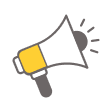 Talk to Launchpoint Expert
Talk to Launchpoint Expert 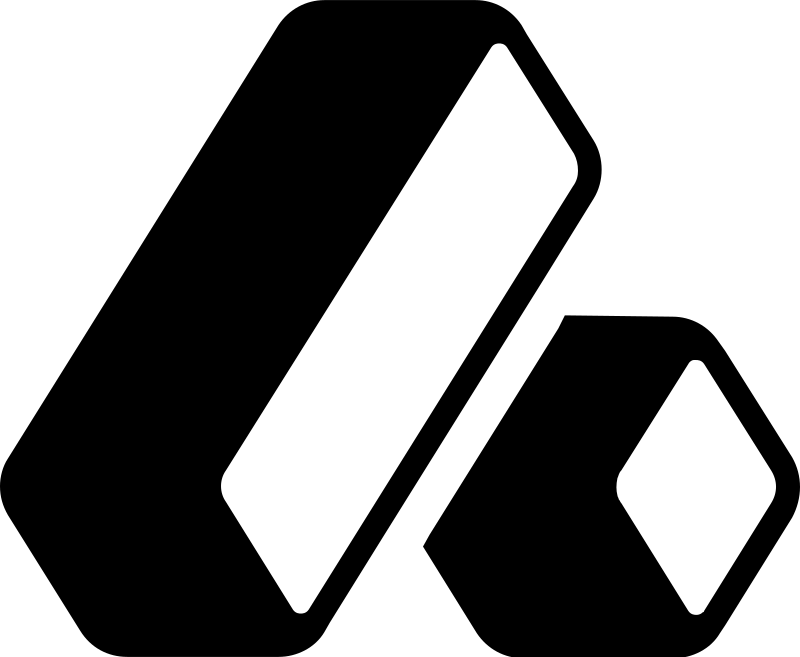



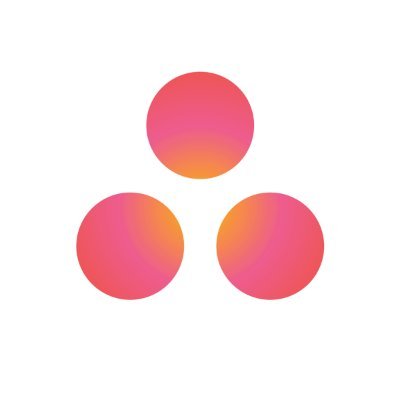
 Talk to an Expert
Talk to an Expert