Guru eliminates the endless search for information by delivering AI-powered knowledge right

- Services
- Resources
- More
- Store
TLDR
Insights
Guru eliminates the endless search for information by delivering AI-powered knowledge right
when your team needs it. Integrates well with Slack, Teams, and CRMs, but pricing can be
steep for smaller teams. Notion fans may find it too rigid.
✅ AI-driven search that surfaces answers automatically
✅ Browser extension for real-time access to company knowledge
⚠ Learning curve for new users
⚠ Pricing could be more accessible for small teams
Launchpoint Take: If knowledge gaps are slowing down your team, Guru solves the problem
before it happens. Just be ready to train your team on how to use it.
Key Insights & Findings
Pricing & Accessibility
● Some users feel that Guru's pricing is steep, particularly for small businesses or
startups.
● Limited lower-tier pricing plans make it less accessible for smaller teams.
● Users debate whether Guru provides enough ROI compared to alternatives like Notion
or Confluence.
Ease of Use & Learning Curve
● New users may find the platform complex to navigate initially, with a learning curve
associated with its features.
● Some users feel onboarding resources could be improved for quicker adoption.
● Despite initial challenges, many users find that once properly set up, Guru significantly
enhances knowledge management.
Integration Strengths
● Guru seamlessly integrates with CRMs, customer support platforms, and collaboration
tools like Slack and Microsoft Teams.
● Users appreciate the browser extension, which allows easy access to knowledge without
switching tabs.
● AI-powered search and smart recommendations streamline workflows and improve
accessibility.
User Experience & Common Concerns
● Pros: Users love Guru’s ability to surface relevant knowledge proactively, reducing time
spent searching for information.
● Cons: Some users experience frustration with the occasional need to reformat or update
existing knowledge cards manually.
● Feature Requests: More intuitive organization of workspaces and improved automation
of content updates.
Alternative Competitors Mentioned
● Notion – More flexible but lacks AI-powered search and structured knowledge
management.
Strengths
✅ AI-powered search makes retrieving information seamless.
✅ Browser extension improves accessibility and workflow efficiency.
✅ Strong integration capabilities with widely used business tools.
✅ Knowledge verification system ensures accuracy and up-to-date content.
Common Criticisms
⚠ Occasional inconsistencies across workspaces and required manual updates.
⚠ Steep learning curve for new users.
⚠ Pricing could be more accessible for smaller teams.
Key Features
✔ Multi-Channel Automation – Guru’s AI suggests relevant knowledge across different
communication channels, including Slack, Teams, and web browsers.
✔ Segmentation Capabilities – Teams can organize knowledge into collections and
workspaces, but some users find this feature unintuitive at first.
✔ Pre-Built Automation Flows – AI-driven recommendations ensure relevant content appears
in workflows, reducing the need for manual searches.
✔ Integrations – Deep integrations with Slack, Microsoft Teams, Salesforce, Zendesk, and
Chrome extensions make knowledge-sharing efficient.
✔ AI-Powered Features – AI search functionality predicts relevant answers before users even
complete their queries, and automated knowledge verification ensures outdated content gets
flagged.
✔ Reporting & Analytics – Guru provides analytics on knowledge usage, surfacing insights on
which articles are most accessed and where gaps may exist.
Conclusion
Who Should Use This Product?
✅ Mid-to-large-sized businesses with growing knowledge management needs.
✅ Customer support teams needing fast access to accurate answers.
✅ Sales and onboarding teams who benefit from AI-powered knowledge retrieval.
Who Should Consider an Alternative?
⚠ Small businesses/startups looking for a budget-friendly solution.
⚠ Teams preferring fully customizable documentation (e.g., Notion users).
Final Verdict
Guru is an excellent tool for teams that prioritize AI-driven knowledge management and
collaboration. While pricing and learning curve concerns exist, the strong integration capabilities
and AI-powered search make it a valuable asset for companies dealing with large amounts of
information.
Key Features
Guru eliminates the endless search for information by delivering AI-powered knowledge right
when your team needs it. Integrates well with Slack, Teams, and CRMs, but pricing can be
steep for smaller teams. Notion fans may find it too rigid.
✅ AI-driven search that surfaces answers automatically
✅ Browser extension for real-time access to company knowledge
⚠ Learning curve for new users
⚠ Pricing could be more accessible for small teams
Launchpoint Take: If knowledge gaps are slowing down your team, Guru solves the problem
before it happens. Just be ready to train your team on how to use it.
Key Insights & Findings
Pricing & Accessibility
● Some users feel that Guru's pricing is steep, particularly for small businesses or
startups.
● Limited lower-tier pricing plans make it less accessible for smaller teams.
● Users debate whether Guru provides enough ROI compared to alternatives like Notion
or Confluence.
Ease of Use & Learning Curve
● New users may find the platform complex to navigate initially, with a learning curve
associated with its features.
● Some users feel onboarding resources could be improved for quicker adoption.
● Despite initial challenges, many users find that once properly set up, Guru significantly
enhances knowledge management.
Integration Strengths
● Guru seamlessly integrates with CRMs, customer support platforms, and collaboration
tools like Slack and Microsoft Teams.
● Users appreciate the browser extension, which allows easy access to knowledge without
switching tabs.
● AI-powered search and smart recommendations streamline workflows and improve
accessibility.
User Experience & Common Concerns
● Pros: Users love Guru’s ability to surface relevant knowledge proactively, reducing time
spent searching for information.
● Cons: Some users experience frustration with the occasional need to reformat or update
existing knowledge cards manually.
● Feature Requests: More intuitive organization of workspaces and improved automation
of content updates.
Alternative Competitors Mentioned
● Notion – More flexible but lacks AI-powered search and structured knowledge
management.
Strengths
✅ AI-powered search makes retrieving information seamless.
✅ Browser extension improves accessibility and workflow efficiency.
✅ Strong integration capabilities with widely used business tools.
✅ Knowledge verification system ensures accuracy and up-to-date content.
Common Criticisms
⚠ Occasional inconsistencies across workspaces and required manual updates.
⚠ Steep learning curve for new users.
⚠ Pricing could be more accessible for smaller teams.
Key Features
✔ Multi-Channel Automation – Guru’s AI suggests relevant knowledge across different
communication channels, including Slack, Teams, and web browsers.
✔ Segmentation Capabilities – Teams can organize knowledge into collections and
workspaces, but some users find this feature unintuitive at first.
✔ Pre-Built Automation Flows – AI-driven recommendations ensure relevant content appears
in workflows, reducing the need for manual searches.
✔ Integrations – Deep integrations with Slack, Microsoft Teams, Salesforce, Zendesk, and
Chrome extensions make knowledge-sharing efficient.
✔ AI-Powered Features – AI search functionality predicts relevant answers before users even
complete their queries, and automated knowledge verification ensures outdated content gets
flagged.
✔ Reporting & Analytics – Guru provides analytics on knowledge usage, surfacing insights on
which articles are most accessed and where gaps may exist.
Conclusion
Who Should Use This Product?
✅ Mid-to-large-sized businesses with growing knowledge management needs.
✅ Customer support teams needing fast access to accurate answers.
✅ Sales and onboarding teams who benefit from AI-powered knowledge retrieval.
Who Should Consider an Alternative?
⚠ Small businesses/startups looking for a budget-friendly solution.
⚠ Teams preferring fully customizable documentation (e.g., Notion users).
Final Verdict
Guru is an excellent tool for teams that prioritize AI-driven knowledge management and
collaboration. While pricing and learning curve concerns exist, the strong integration capabilities
and AI-powered search make it a valuable asset for companies dealing with large amounts of
information.
Conclusion
Guru eliminates the endless search for information by delivering AI-powered knowledge right
when your team needs it. Integrates well with Slack, Teams, and CRMs, but pricing can be
steep for smaller teams. Notion fans may find it too rigid.
✅ AI-driven search that surfaces answers automatically
✅ Browser extension for real-time access to company knowledge
⚠ Learning curve for new users
⚠ Pricing could be more accessible for small teams
Launchpoint Take: If knowledge gaps are slowing down your team, Guru solves the problem
before it happens. Just be ready to train your team on how to use it.
Key Insights & Findings
Pricing & Accessibility
● Some users feel that Guru's pricing is steep, particularly for small businesses or
startups.
● Limited lower-tier pricing plans make it less accessible for smaller teams.
● Users debate whether Guru provides enough ROI compared to alternatives like Notion
or Confluence.
Ease of Use & Learning Curve
● New users may find the platform complex to navigate initially, with a learning curve
associated with its features.
● Some users feel onboarding resources could be improved for quicker adoption.
● Despite initial challenges, many users find that once properly set up, Guru significantly
enhances knowledge management.
Integration Strengths
● Guru seamlessly integrates with CRMs, customer support platforms, and collaboration
tools like Slack and Microsoft Teams.
● Users appreciate the browser extension, which allows easy access to knowledge without
switching tabs.
● AI-powered search and smart recommendations streamline workflows and improve
accessibility.
User Experience & Common Concerns
● Pros: Users love Guru’s ability to surface relevant knowledge proactively, reducing time
spent searching for information.
● Cons: Some users experience frustration with the occasional need to reformat or update
existing knowledge cards manually.
● Feature Requests: More intuitive organization of workspaces and improved automation
of content updates.
Alternative Competitors Mentioned
● Notion – More flexible but lacks AI-powered search and structured knowledge
management.
Strengths
✅ AI-powered search makes retrieving information seamless.
✅ Browser extension improves accessibility and workflow efficiency.
✅ Strong integration capabilities with widely used business tools.
✅ Knowledge verification system ensures accuracy and up-to-date content.
Common Criticisms
⚠ Occasional inconsistencies across workspaces and required manual updates.
⚠ Steep learning curve for new users.
⚠ Pricing could be more accessible for smaller teams.
Key Features
✔ Multi-Channel Automation – Guru’s AI suggests relevant knowledge across different
communication channels, including Slack, Teams, and web browsers.
✔ Segmentation Capabilities – Teams can organize knowledge into collections and
workspaces, but some users find this feature unintuitive at first.
✔ Pre-Built Automation Flows – AI-driven recommendations ensure relevant content appears
in workflows, reducing the need for manual searches.
✔ Integrations – Deep integrations with Slack, Microsoft Teams, Salesforce, Zendesk, and
Chrome extensions make knowledge-sharing efficient.
✔ AI-Powered Features – AI search functionality predicts relevant answers before users even
complete their queries, and automated knowledge verification ensures outdated content gets
flagged.
✔ Reporting & Analytics – Guru provides analytics on knowledge usage, surfacing insights on
which articles are most accessed and where gaps may exist.
Conclusion
Who Should Use This Product?
✅ Mid-to-large-sized businesses with growing knowledge management needs.
✅ Customer support teams needing fast access to accurate answers.
✅ Sales and onboarding teams who benefit from AI-powered knowledge retrieval.
Who Should Consider an Alternative?
⚠ Small businesses/startups looking for a budget-friendly solution.
⚠ Teams preferring fully customizable documentation (e.g., Notion users).
Final Verdict
Guru is an excellent tool for teams that prioritize AI-driven knowledge management and
collaboration. While pricing and learning curve concerns exist, the strong integration capabilities
and AI-powered search make it a valuable asset for companies dealing with large amounts of
information.

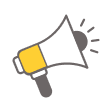 Talk to Launchpoint Expert
Talk to Launchpoint Expert 



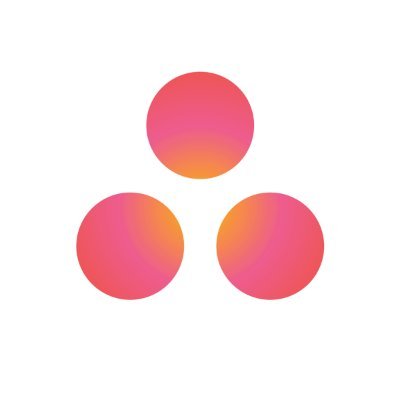
 Talk to an Expert
Talk to an Expert